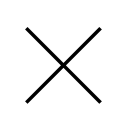Add Controllers AE Script:
Expression Control Connector
The problem that After Effects users sometimes face is that they need to build Expression Control. This process can become complicated when dealing with nested properties, selecting multiple layers, and attaching them to a specific layer or composition.
Thankfully, there is a solution that only takes one click and doesn’t require much time! All you need to do is “Expression Control Connector” select the properties you want and click on one of the options to build the controller. You can even convert properties individually to the controller and pre-select the control layer and composition.
With this script, you can easily find your controllers and connect the desired property to them. Another great feature is that it can find properties with the same name and connect them automatically.
Imagine having tens of layers in your composition, with tens of properties in each layer, and all you have to do is select them and click a button! That’s how easy it is with this script.
(Download it & Your controller is ready!)
How to use Add Expression Controllers:
Find the location where your After Effects is installed.
Copy th
First, you need to find the location where After Effects is installed on your computer. Then, copy the script file to the /Scripts/ScriptUI folder and restart After Effects.
Once you’ve done that, you can find the script name in the Windows menu. If you have many layers with different properties, you can type the name of the properties separated by commas in the layer search field. Then, you can select them by dragging your mouse pointer.
Now, you have three options to choose from:
- Create separate controllers for each selected property.
- Create joined property name, similar controllers.
- Connect properties to selected property (in the find controllers panel).
Each controller corresponds to one of the selected properties. After the process is finished, you can rename the controllers if needed.
If you want the controllers to be on another layer or in a different composition, the script allows you to do this. You can open or select the composition and hit the “select composition” button. Then, you can type the name of the layer where you want to add the controllers.
Once you’ve done this, your Expression Control and typed name’s layer will be created.
e script file to the /Scripts/ScriptUI and restart After Effects again.
See More Information Here about How to install Script in aftereffects
You can find the script name in the Windows menu.
after that, If you have many layers with different properties.
You can type the name of the properties with a comma in the layers search field.
And select them by dragging your mouse pointer.
Well…
Now you have 3 options:
- Create separate controllers for each selected property
- Create joined property name, similar controllers
- Connect properties to selected property (in find controllers panel)
As you can see, each controller corresponds to one of the selected properties.
Of course, you can rename controllers after finish the process again.
If you want the controllers to be on another layer or in a different composition. The script allows you to do this. You can ((open or select)) the composition and hit the “select composition” button & type the name of the layer you want to add the controllers.
Your Expression Control and (typed name’s layer) will be created.
in other words by downloading this script:
As a result, All the expressions are universalized multi-language app
The phrase “All the expressions are universalized multi-language app” means that the Expression Control Connector has been designed to work with any language version of After Effects. This is because all the expressions used in the script have been made compatible with different languages.
In other words, you don’t have to worry about the language version of After Effects you’re using because this script will work seamlessly with it.