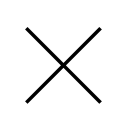Are you looking to create Live View Friendly packages for your extension? It’s easier than you might think! Just follow these simple steps to Create Motiontill Live View Package:
Step 1: Create a folder within the Live View extension and give it a name that represents your project.
Step 2: To make your project visually appealing and easy to navigate, add a preview picture and video for each element you want to include in the extension. This gives users a quick glimpse of what they can expect from your project.
Step 3: Next, organize your files according to the provided diagram. Be sure to set previews on your items and include quick help if desired. This will make your project much more user-friendly and accessible.
Step 4: Right-click on the main folder and select “Project Info”. Here, you can add your link, icon, and name for the project. Once you’ve made your changes, be sure to save them!
Step 5: Select “Collect Project” from Project Info. Doing so will automatically compile your project into the folder you selected earlier. The guide for customers will also be generated automatically, making it easier for them to understand your project and how to use it.
Step 6: If your project includes a footage folder or any other assets, you’ll need to place them manually in the “Project” folder. This ensures that all components of your project are in one place and easily accessible to users.
And there you have it! By following these easy steps, you can create Live View Friendly packages that are not only visually appealing but also user-friendly and easy to navigate.
Discover the Full Range of Item Types and File Formats Supported by Live View!
Did you know that Live View supports a wide variety of item types? This means you can create extensions for popular design and editing programs like Adobe Photoshop, Illustrator, After Effects, and Premiere Pro. Not only that, but Live View also supports several file formats including mp4, mov, aep, aet, mogrt, prproject, mp3, eps, psd, jpg, png, ai, and svg!
Here’s a breakdown of the supported item types and file formats:
Item Types:
- Adobe Photoshop
- Illustrator
- After Effects
- Premiere Pro
File Formats:
- mp4
- mov
- aep
- aet
- mogrt
- prproject
- mp3
- eps
- psd
- jpg
- png
- ai
- svg
With Live View, you have the flexibility to create extensions for a variety of design and editing programs, making it easier for users to access your project in their preferred software. And with support for multiple file formats, you can include a wide range of assets to make your extension even more versatile and useful.
2 Ways to create Liveview friendly package:
Here’s a more engaging and understandable version:
If you’re looking to create a package with live views, there are two different approaches you can take. The first option is to use the LiveView extension, which provides a user-friendly and straightforward way to get started. Alternatively, for After Effects packs, you can try using a JSX script, which is also explained in this post.
Both of these methods offer a flexible and customizable way to create your own unique package. So, whether you’re a seasoned pro or just getting started, there’s an option that will work for you. Give them a try and see what kind of amazing packages you can build!
1-Using Liveview Extension directly
Sure, here’s a more engaging and readable version of the title:
2-Create Motiontill Live View Package with Ease Using This Free Script!
This particular method is designed specifically for After Effects projects, as the included script serves as a converter to make your files compatible with LiveView packages. Additionally, it can also be used with other file managers like Pixflow Motion Factory.
The documentation provided is comprehensive and easy to follow, making it accessible to users of all levels of experience. Plus, there’s even a tutorial available that takes you through every step of the process of creating your own After Effects package.
So, if you’re looking for a way to create a Live View package without needing an extension, this option provides a highly useful catalog that can guide you through the process from start to finish.
Motiontill Liveview